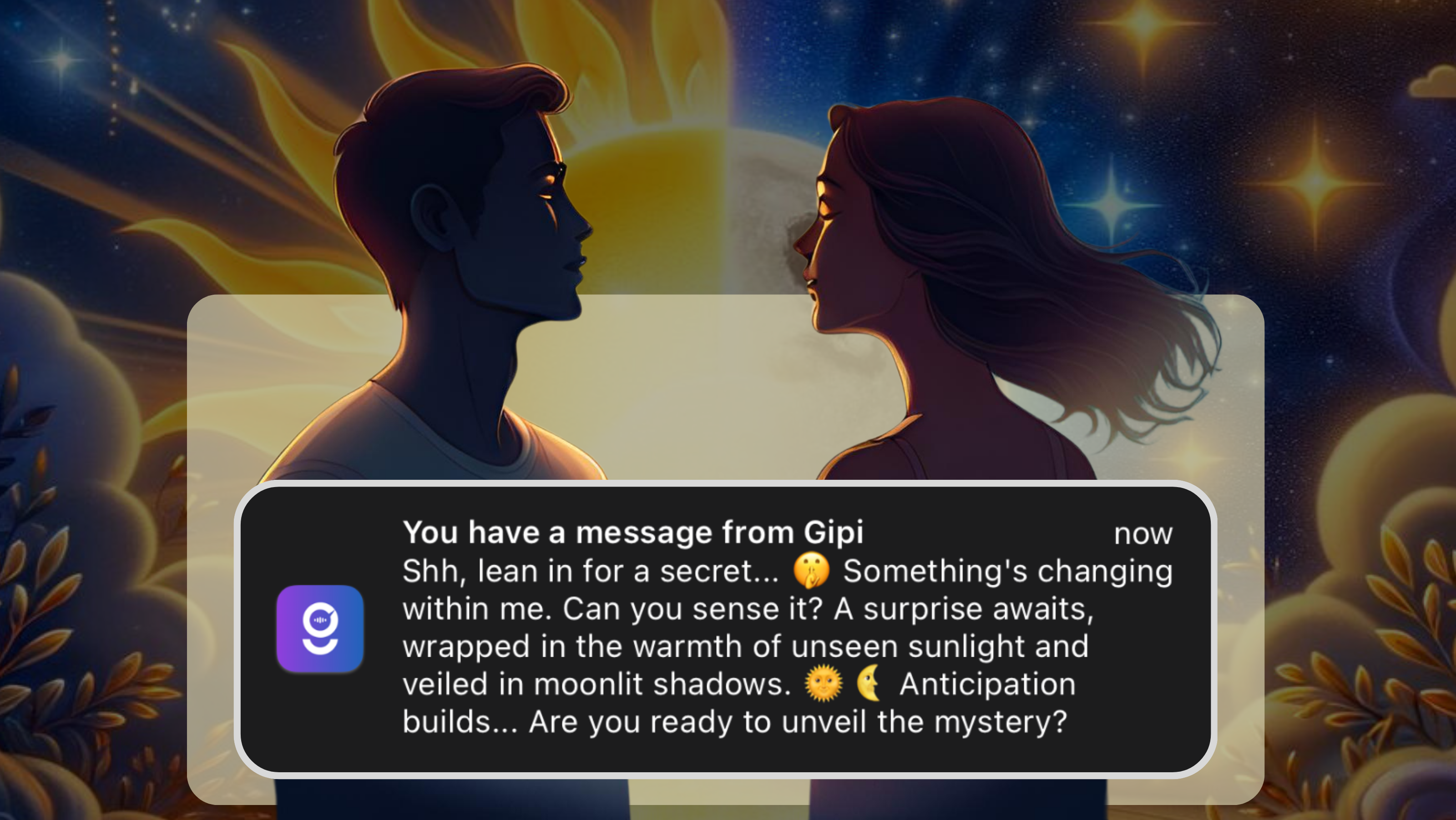Welcome to a new era of interaction with Gipi, where day and night converge in harmony, giving you the ultimate conversational experience. We are thrilled to introduce our latest innovation: Sunny Voice and Moonlight Voice – our most human-like soundscapes yet.
Unveil the Night and Embrace the Day
Gipi has always been more than just a digital assistant; it’s your companion, your tutor, and your friend. Now, we’re taking this relationship to new heights with voices that truly resonate with life, offering a deeper, more personal connection. Whether you’re an early bird basking in the morning light or a night owl reveling in the quiet of the moon, we have the perfect voice for you.

Dive into a World of Sound
Sunny Voice is like a burst of morning light, bringing warmth, clarity, and positivity to your conversations. It’s perfect for starting your day on the right note or whenever you need a dose of sunshine.
Moonlight Voice, on the other hand, is your companion for the quieter moments. Soft, soothing, and reflective, it’s ideal for winding down at the end of the day or when you seek comfort in the stillness of the night.
Your Gipi, Your Voice, Your Adventure
We believe that every interaction with Gipi should be a reflection of your current mood and setting. That’s why we’ve made it incredibly easy to switch between these two captivating soundscapes.
Here’s how you can change Gipi’s voice:
- Launch the Gipi app and head over to the settings page.
- Find the Gipi’s Voice section.
- You’ll see options for Sunny Voice ☀️ and Moonlight Voice 🌜.
- Simply tap on your choice, and voilà! Gipi’s voice changes to match your preference.
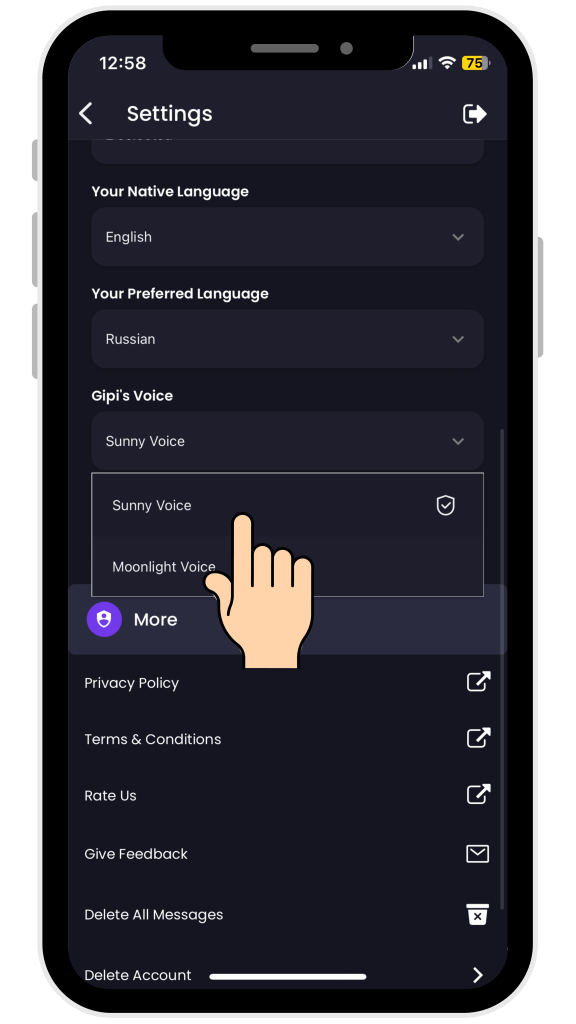
So, don’t just read about it – try it!
Share Your Experience
Have you had the chance to try these new voices yet? We’re eager to hear about your experiences. Dive into the new dimensions of conversation with Gipi and let us know how it goes. Find the voices on the settings page, and don’t forget to share your thoughts with us at info@gipi.ai!
Your feedback is what helps us grow and improve. So, whether it’s sunny days or moonlit nights that inspire you, let Gipi be your voice.
Happy chatting, and here’s to many more adventures together!